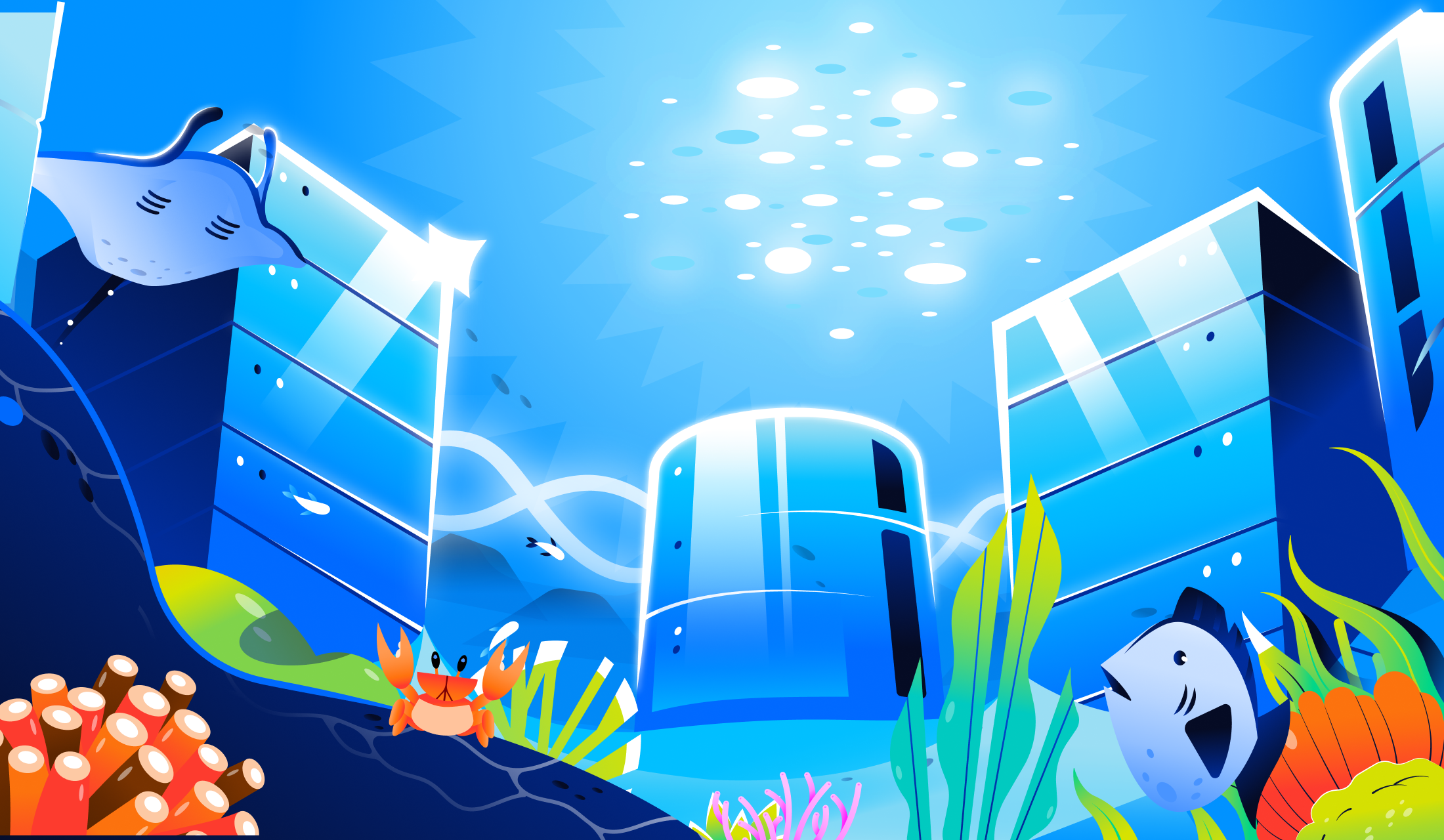Protect your Droplet data from accidental data loss with independent backup deletion dates
Developers and businesses across the world are concerned about protecting their data from increasingly sophisticated security threats. While ransomware, natural disasters, or cybersecurity attacks are among the top factors causing data loss, we tend to forget accidental data deletion. Accidental data deletion can lose you months or even years’ worth of time and effort, causing significant disruptions for your business. Those disruptions can result in irreparable damage, impacting your reputation as a business, trust with your customers, and so much more. In this post, we’ll explore the most common reasons for accidental data deletion and how you can use DigitalOcean Backups to get ahead of this problem.
Understanding accidental data deletion
Accidental data deletion could happen for a variety of reasons. Here are some of them:
-
Human error: In today’s IT landscape, it’s common to have multiple environments and collaborate across teams, each of which may have different naming conventions for cloud resources. This can sometimes cause confusion and lead to unintentional deletion of Droplets. While we have measures in place to prevent this such as a two-step deletion process, it’s still possible to mistakenly delete the wrong Droplet.
-
Data consolidation: Data is more abundant than ever and developers or business owners are often looking to optimize data storage. In an effort to create disk space for new data, you might delete or overwrite old Droplets which are still being used to run your apps or websites.
-
Administrative errors: IT systems can be complex and require serious testing before any migration, configuration, or other administrative tasks are performed. There’s a myriad of administrative reasons including insufficient training, lack of testing, security or network misconfiguration, that can all lead to data loss.
Introducing independent deletion dates for Droplet backups
DigitalOcean Droplet Backups have been traditionally linked to the Droplet status. This meant that if you accidentally deleted a Droplet and had backups enabled, those backups would be deleted along with the Droplet sometimes causing unintended loss of critical data. To alleviate this issue, we’re introducing independent deletion dates for Droplet backups.
From October 23rd, 2023 onward, backups will be independent of the parent Droplet’s status and will have their own lifecycle.
-
Regardless of whether the parent Droplet is destroyed or not, backups will have a lifecycle of 4 weeks from the time of creation. You can see the deletion date for each copy in the cloud console.
-
You can restore your original Droplet or create a new Droplet from your backups even if the underlying Droplet has been destroyed.
-
Snapshots have always been delinked from the status of their parent Droplet so there will be no change of behavior for Snapshots.
Maximize data safety with DigitalOcean data protection portfolio
Backup your Droplets in the DigitalOcean cloud console today to prevent business disruptions due to accidental data loss. If you are looking to protect workloads other than Droplets, try out SnapShooter!